Thursday, January 24, 2013
Tuesday, January 15, 2013
Social Media Networking
You heard social media networking was the key to an effective marketing campaign in today’s digital world and jumped on the bandwagon. So, where are all those new customers and outstanding sales figures? Social networking, like everything else, has to be done correctly in order to be effective. Here are the most common mistakes companies make in social media, and how to take your suck to good luck.
Do Your Posts Sound Too Promotional?

Image via Flickr by Loozrboy
Are your posts and tweets blatant promotional content or something the readers see asvaluable? For example, “Check out our new products!” is only going to attract the few readers who are already hooked on your stuff. Instead, try something like, “5 Things You Can’t Do Without This Season.” This statement builds interest and excitement without being in-your-face advertisement. After all, one of the reasons social media is more effective than traditional advertising is because it offers something of value not just a shameless promotion, which is quite easy for consumers to ignore.
Are You Automating Streams of Content?
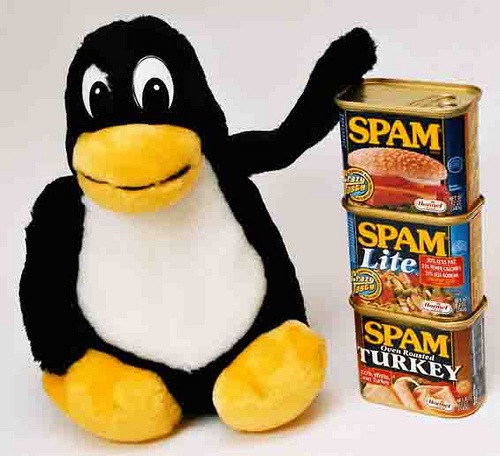
Image via Flickr by Barmala
Do you set your Facebook page, Twitter feed and other social networking accounts to spit out automated content all day every day? If so, you can fully expect readers to completely ignore your stuff and quickly opt out of receiving your spammy messages. That’s one of the 10 ways to suck on Twitter. Readers want substance, not fluff. They don’t care to hear drone messages, but they are interested in receiving up-to-date, meaningful information. For example, if you’re selling widgets, give them great information about widgets. What are the safest widgets on the market? What size widget is best for your wing ding? When is the best time to buy a widget? Articles like these give the customer information they want and need, which builds goodwill between your company and your customers.
Are You Engaging in One-Way Conversations?

Image via Flickr by cooper.gary
Some companies just spit out information at consumers with no input and commentary from the people who matter most. Effective social media networking doesn’t leave out the “networking” part – it’s a two-way conversation. When people use social media, they want to communicate back. This means having staff members who respond and reply to comments, answer messages and let consumers know there really are humans behind that logo. Furthermore, the most successful companies in social marketing encourage comments and questions. Opinion polls, open-ended questions and other ways to illicit input from customers helps build relationships, not just advertisements.
Once you build something of value to readers and open the portal to two-way communications, you’ll see an entirely different side of social media networking for marketing. Are all the comments from consumers going to be positive? Absolutely not. However, smart companies can weed out comments from the haters and get a lot of insight from the average consumer. Are people constantly complaining about a particular part of your product? Is price the biggest problem or quality? Even negative comments can trigger necessary changes in your company to offer a product consumers want to buy – and give them a message they want to spread to others.
See? You really don’t have to suck at social media networking. It just takes some planning and practice to get social media networking right. What are your thoughts?

Timothy Carter is the search & social media mind at Smash Hit DisplaysTrade Show Displays . When Tim isn't telling the world about the great work his company does, he's helping others with their social media marketing. In his free time he's teaching his wife and kids how to rock at disc golf and ping pong.
ProxyChains + Tor Backtrack 5 R3 Tutorial
To remain anonymous is one of the
important aspect of Information Security, if you want to conduct
penetration testing on a remote computer then active connection is
required which surely reveal your identity, sometimes you need to
hide your identity while doing vulnerability assessment because of
your anonymity and security. Proxy Chaning is a concept which is very
helpful to hide an identity on the Internet.
important aspect of Information Security, if you want to conduct
penetration testing on a remote computer then active connection is
required which surely reveal your identity, sometimes you need to
hide your identity while doing vulnerability assessment because of
your anonymity and security. Proxy Chaning is a concept which is very
helpful to hide an identity on the Internet.
What is Proxy Chaining?
Your Computer →
Proxy Server → Target Computer
Proxy Server → Target Computer
 |
| Proxy Concept |
The concept mentioned
above is the concept of simple proxy, when a user uses one proxy
server to hide his/her identity.
above is the concept of simple proxy, when a user uses one proxy
server to hide his/her identity.
Your Computer →
Proxy Server 1 +.......+ Proxy Server N → Target Computer
Proxy Server 1 +.......+ Proxy Server N → Target Computer
Now the usage of
multiple proxies at a time is called Proxy Chaining, it is reliable
in-terms to hide the identity. In simple words
multiple proxies at a time is called Proxy Chaining, it is reliable
in-terms to hide the identity. In simple words
“Proxy Chaning is the
process to use multiple proxies in chain.”
What is Proxy Chains?
The
basic concept of proxy chaining is discussed now in this section we
will discuss the practical aspect of Proxy Chaining, Proxy Chains
(ProxyChains) is an open source program which allows you to make TCP
and DNS connection by using proxy for example TOR.
basic concept of proxy chaining is discussed now in this section we
will discuss the practical aspect of Proxy Chaining, Proxy Chains
(ProxyChains) is an open source program which allows you to make TCP
and DNS connection by using proxy for example TOR.
TOR
is not necessary for proxychains, you may use any SOCKS 4, SOCKS 5
and HTTPS proxy. There are so many advantages of Proxy Chains for
example:
is not necessary for proxychains, you may use any SOCKS 4, SOCKS 5
and HTTPS proxy. There are so many advantages of Proxy Chains for
example:
- Hide identity
- It can bypass
Firewall (If you are behind a firewall or local proxy server) - And many more
Proxy Chains Tutorial
Proxy
Chaining can be achieved on Windows OS too but in this section I will
discuss Linux Backtrack, you may use any Linux distribution including
Ubuntu.
Chaining can be achieved on Windows OS too but in this section I will
discuss Linux Backtrack, you may use any Linux distribution including
Ubuntu.
In
Backtrack 5 R3 proxychains is already configured but if you are using
any other version of Linux you may download it from official website.
Follow the command mentioned below to get proxychains via terminal.
Backtrack 5 R3 proxychains is already configured but if you are using
any other version of Linux you may download it from official website.
Follow the command mentioned below to get proxychains via terminal.
root@bt:~#
apt-get install proxychains
Now the second step is to configure proxychains, there
are two options that can be used whether use nano to edit config file
on terminal and the other option is to use your favorite editor, both
commands are mentioned below.
are two options that can be used whether use nano to edit config file
on terminal and the other option is to use your favorite editor, both
commands are mentioned below.
root@bt:~# nano /etc/proxychains.conf
--OR--
root@bt:~# sudo gedit /etc/proxychains.conf
The second option has been used to discuss this
tutorial, you may see that there are three options along with there
definitions and usage.
tutorial, you may see that there are three options along with there
definitions and usage.
- Dynamic
Chain - Strict
Chain - Random
Chain
 |
| ProxyChains Configuration |
Delete
# from the front of technique that you want to use, its time to get
some proxies. Private and highly anonymous proxies work best (if you
can afford) otherwise use the publicly available proxies.
# from the front of technique that you want to use, its time to get
some proxies. Private and highly anonymous proxies work best (if you
can afford) otherwise use the publicly available proxies.
Do
not delete the last line, add your proxy list after this line.
not delete the last line, add your proxy list after this line.
 |
| Proxy Chains Configuration |
Dynamic
chain is very good if you are using publicly available proxies.
chain is very good if you are using publicly available proxies.
Proxy Chains usage is very simple (proxychains <prog> [args])
Example:
This tutorial completely demonstrate the basic concept and usage of Proxy Chaining and Proxy Chains, if you have any question then feel free to ask on the comment box.
root@bt:~# proxychains nmap ehacking.net
root@bt:~# proxychains firefox
root@bt:~# proxychains msfconsole
root@bt:~# proxychains telnet 192.168.1.1
Example:
 |
| Proxy Chaining |
Note: If you want to learn more about Linux and Windows based Penetration testing, you might want to subscribe our RSS feed and Email Subscription or become our Facebook fan! You will get all the latest updates at both the places.
*
Subscribe to:
Posts (Atom)
Wiredwizrd
Morgan Todd Lewistown, PA |
Experienced Information Technology Manager with a strong knowledge of technical guidance, IT best practices, security protocols, team leadership, and analyzing business requirements. |



